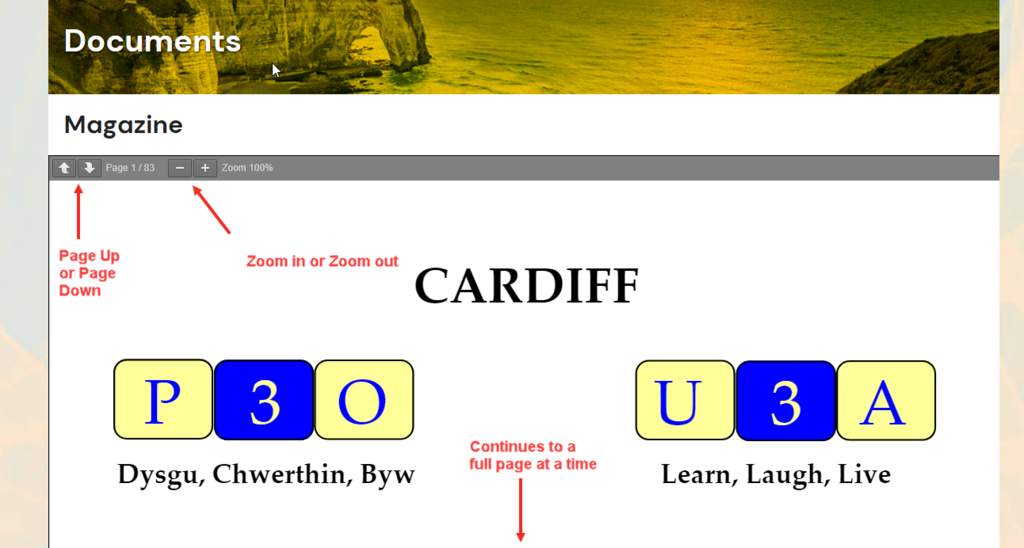This feature allows for a PDF document to be embedded in a page or post and for the document to be displayed page at a time. The size of the displayed page can be altered with a zoom-in : zoom-out function. There is a small menu for these options at the top and bottom of each page.
To embed a document:

Start with the addition of a block as usual:
Select the PDF Embedder block:
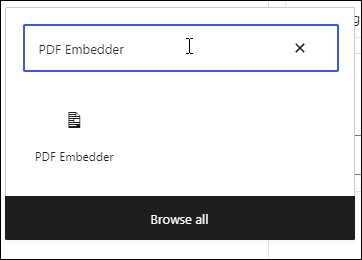
The Embedder comes back with a request to select the file to embed:
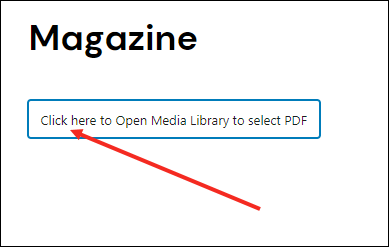
You can select a file from the Media Library OR upload a new file:
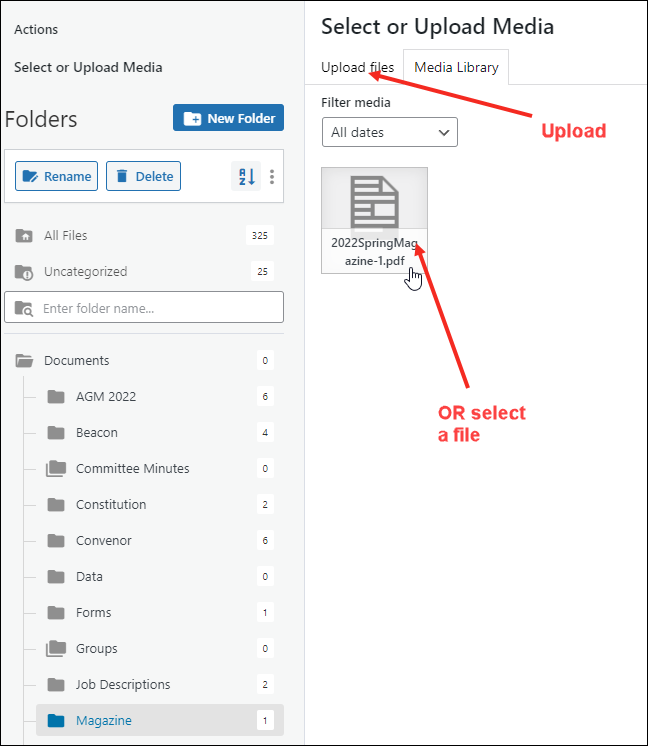
When you select a file there will be an entry on the page like this:
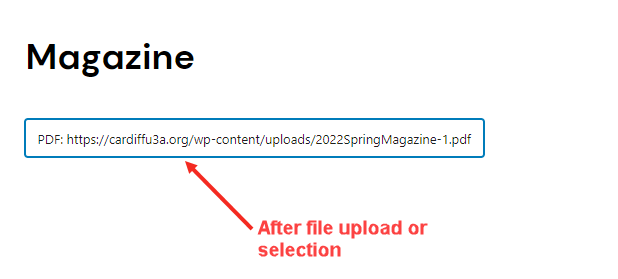
You should then update the post or publish it for the first time and the document will be embedded.
Here is an example (top of the embedded document only):